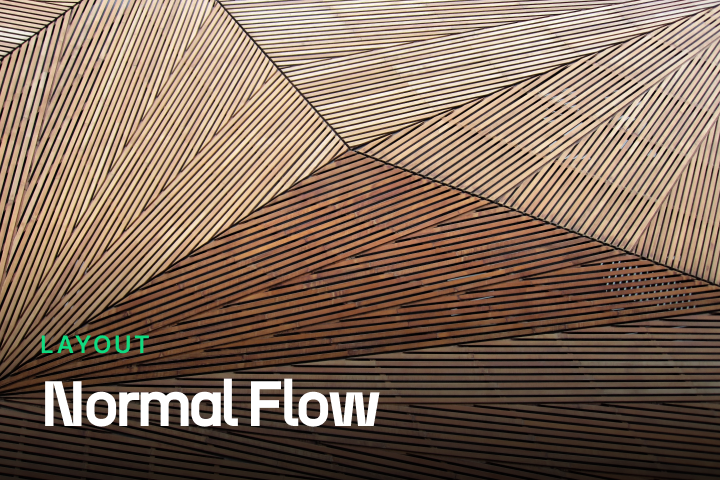Screencasts
Educational videos where I teach you all the theory about CSS concepts and techniques
-

Flexbox Layout
#44Use the Flexbox layout mode to easily create one-dimensional layouts

Responsive Design: Other Media Queries
#46Learn about other types of media queries, based on color preferences and accessibility features

Media Queries: prefers-contrast
#47Learn how to alter the colors of your website and enhance its accessibility by using the prefers-contrast media query

Media Queries: prefers-color-scheme
#46Learn how to create a dark theme for your website by using the prefers-color-scheme media query

Media Queries: Part 3
#45Learn how to combine conditions in a media query to create a responsive range between two breakpoints
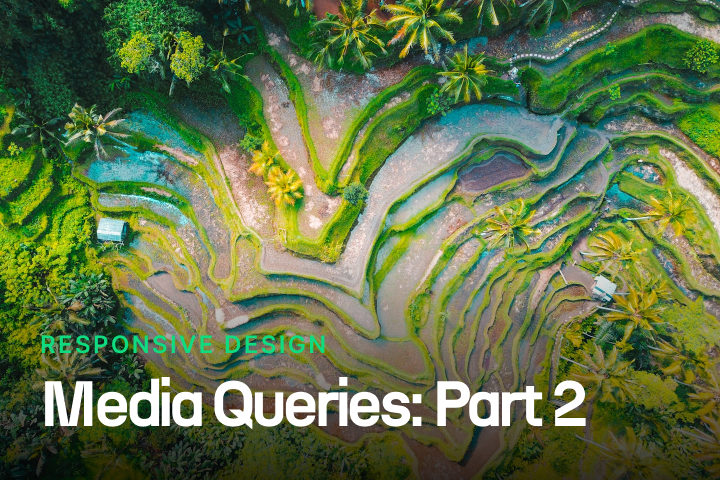
Media Queries: Part 2
#44Learn how to adopt a mobile-first approach when design a responsive website

Introduction to Responsive Design: Media Queries
#43Learn the basics of Responsive Design with Media Queries: how you can apply different styles based on the characteristics of the media

Dark Mode with JavaScript
#42Learn how to toggle Dark Mode in CSS with JavaScript, and use Local Storage to save the user preference between sessions
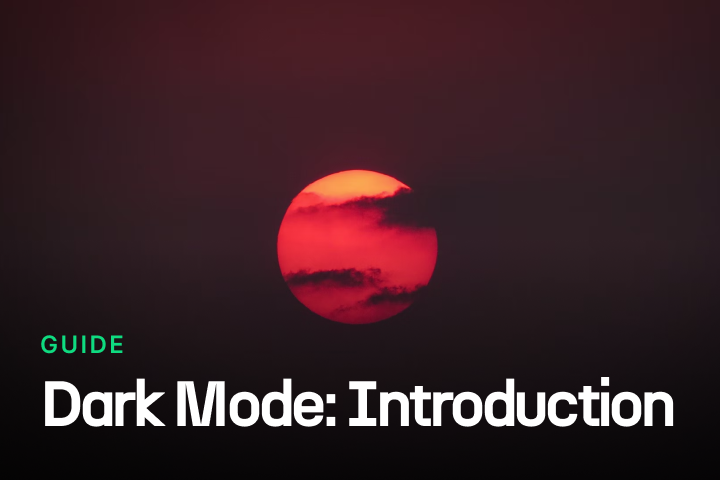
Introduction to Dark Mode in CSS
#41An introduction to Dark Mode in CSS, using CSS variables and the prefers-color-scheme media query

Multiple Backgrounds
#40Learn how to apply multiple backgrounds to an element

Background Sprite
#39Learn how to create and use a background sprite image

Background Size
#38Learn how to specify the size of a background image

Background Position
Free Screencast!Learn how to position a background image within an element

Background Repeat
#36Learn how to specify how a background image will repeat

Background Image
#35Learn how to apply a background image to an element

Background Color
#34Learn how to apply a background color to an element
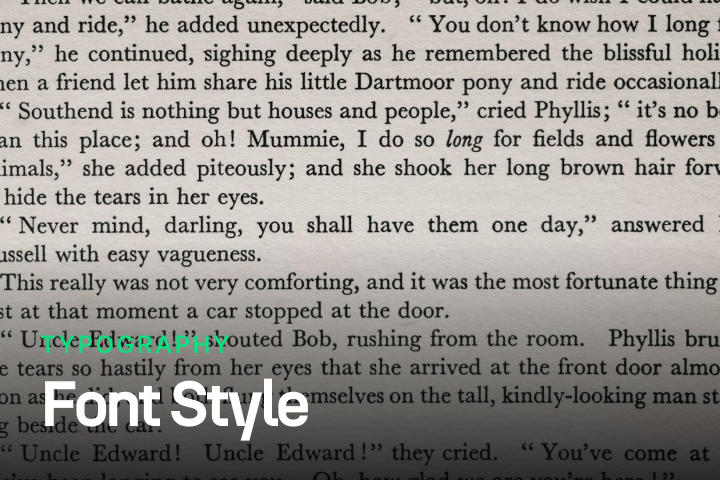
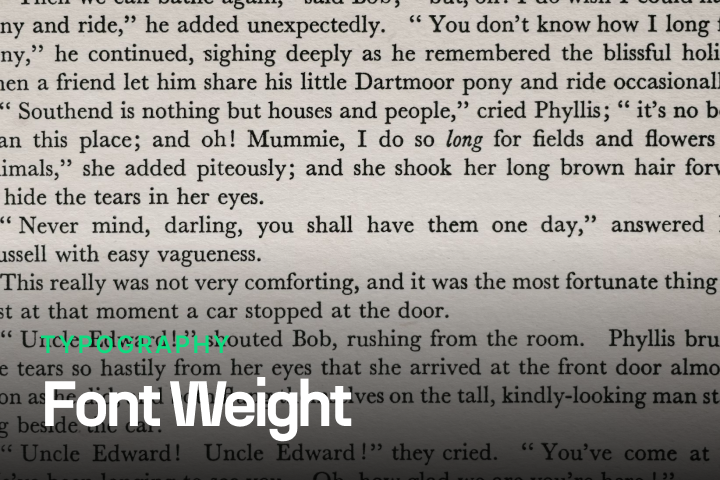
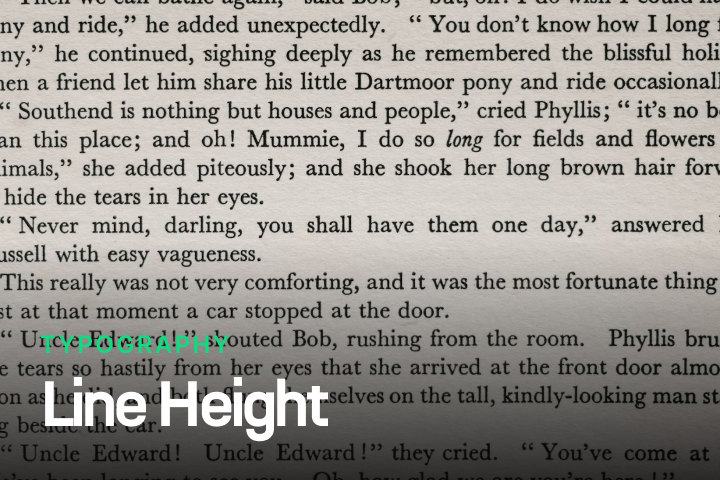
Line Height
Free Screencast!Learn how to change the height of each line of text
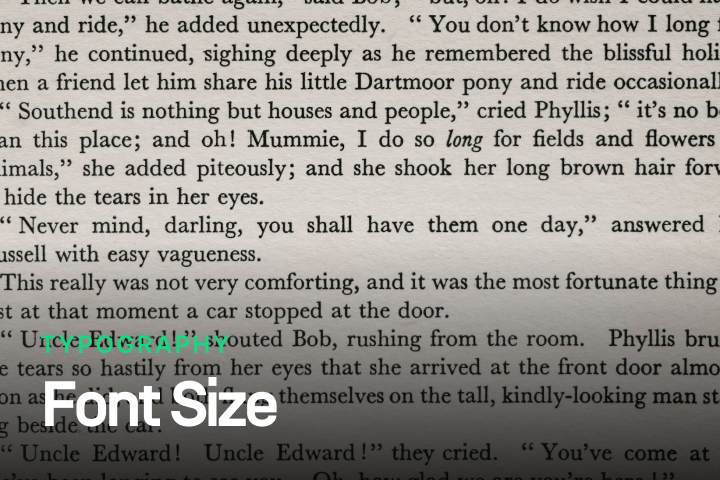
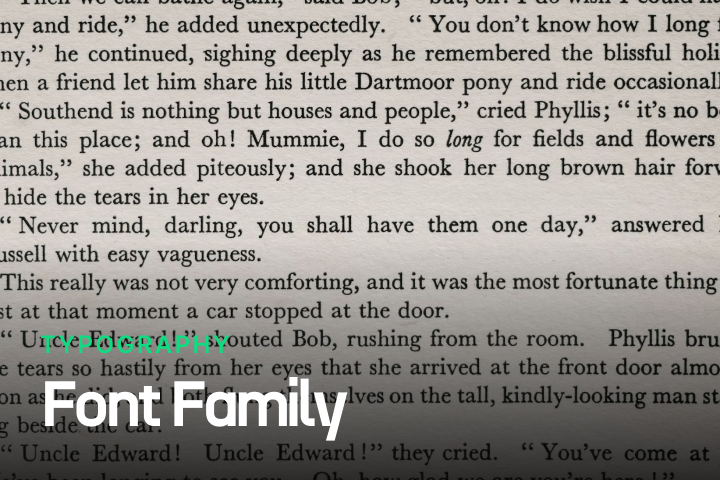
Font Family
#29Learn how to specify the font family of a text
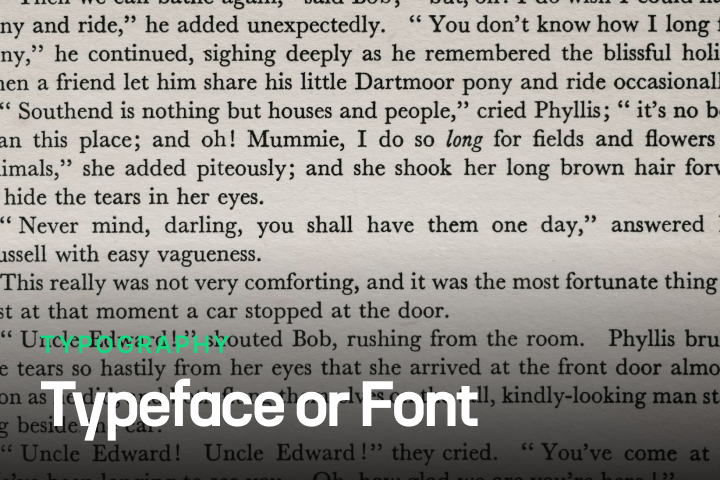
Typeface or Font
#28Learn the difference between a Typeface and a Font
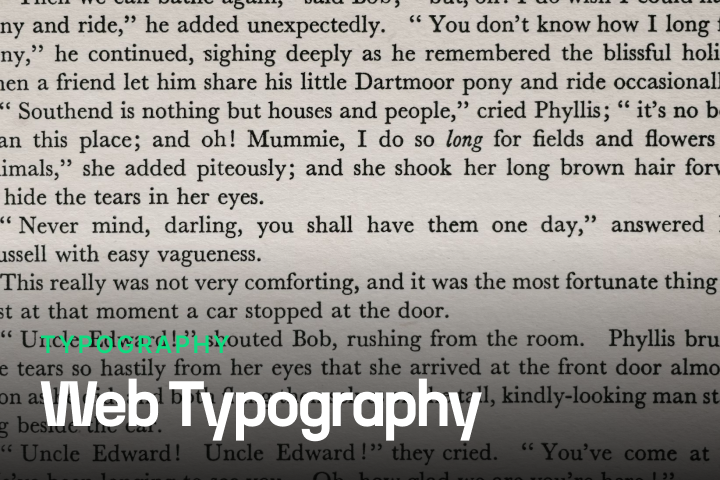
Typography in CSS
#27Learn about the basics of Web Typography



HSL Format
Free Screencast!Learn all about the HSL format in CSS





Align Items
#19Learn how to distribute Flex Items along the cross axis

Justify Content
Free Screencast!Learn how to distribute Flex Items along the main axis


Flex Wrap
#16Learn how to change in which direction Flex Items will flow

Flex Direction
#15Learn how to change in which direction Flex Items will flow

Flex Basis
#14Learn what Flex Grow and Flex Shrink calculations are based upon

Flex Shrink
#13Learn how to resize Flex Items where there isn't enough space for them

Flex Grow
#12Learn how to make use of the remaining space of a Flexbox context

Flex Container and Flex Items
#11Learn about the two parts of a Flexbox layout
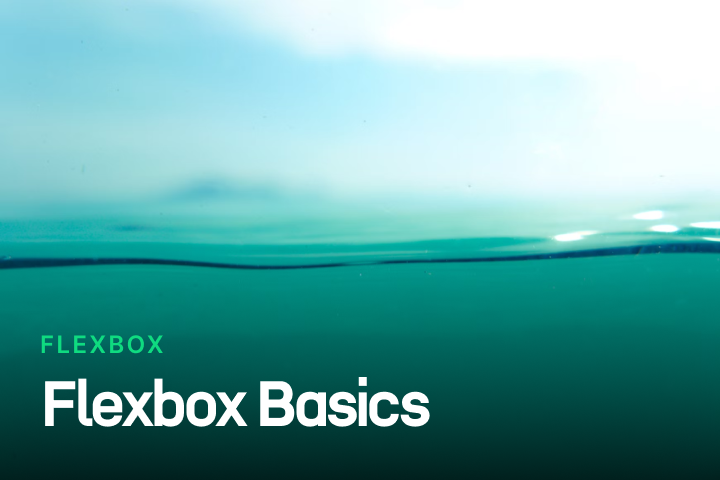

:not Selectors
#9Learn how to target elements based on what their are not

Sibling Selectors
#8Learn how to target sibling elements and direct successor elements

Nth Child, First/Last Child, Even/Odd Selectors
#7Learn how to target specific child elements

Descendant Selectors
#6Learn how to build complex selectors to target HTML elements based on their position in the document tree

Attribute Selectors
#5Learn how to target HTML elements based on their attributes

Pseudo-Classes Selectors
#4Learn how to style elements in different states: hover, active, disabled, focused

Compound Selectors
#3Learn how to create more advanced selectors by combining different ones

Specificity of CSS Selectors
Free Screencast!Learn which selectors have priority over others

Type, Class, ID
#1Learn how to select which HTML elements are targeted by your CSS
-
 Coming soon
Coming soon
Responsive Images
#52Learn how to display different images based on the media they're displayed on
-
 Coming soon
Coming soon
-
 Coming soon
Coming soon
Positioned Layout
#45Use relative, absolute, fixed, static, and sticky positioning
-
 Coming soon
Coming soon
Floats
#47While not as popular as in the past, floats can still be useful nowadays
-
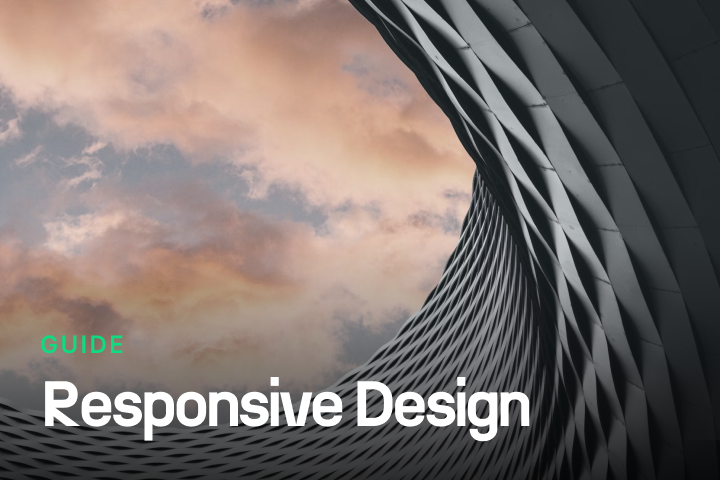 Coming soon
Coming soon
Introduction to Responsive Design
#50Learn the basics of Responsive Design in CSS